Dash cams can supply video evidence in an accident: What you should look for

They can supply crucial video evidence if you’re involved in a fender bender or serious collision. And capture clues you can take to the authorities if someone tries to mess with or steal your vehicle.
Once reserved for police vehicles, dashboard cameras — “dashcams” or “dash cams,” for short — are being installed by more and more civilian drivers.
These compact cameras record both video and audio from a first-person perspective (in a continuous loop). While many dash cams have a small LCD screen to ensure the camera is lined up properly, most users will pop out the memory card to view footage on a computer or television (or stream to an app over Wi-Fi).
Dashcams first became popular in countries where scams against drivers became commonplace: faking an injury, car damage claims or perhaps unscrupulous police checks. But the technology has caught on worldwide, as it’s a relatively inexpensive and easy-to-install tool for capturing photographic evidence of an incident.
The global dashcam industry grew just over 7 percent between 2014 and 2017, climbing from 18.9 billion dollars in sales to 23.2 billion, says “Market Reports World”. The category is expected to balloon to 31.7 billion by 2022.
“Dashcams give you definitive information in the event there’s a situation on the road, instead of being a ‘he said, she said’ scenario,” says Jay Pidlaoan, automotive technician for Best Buy’s Geek Squad in San Antonio, Texas. If a police officer pulls you over, you can swivel the camera to face the driver side window.
Of course, you might enjoy footage captured that has nothing to do with an accident or malicious incident. A family road trip through the mountains, say or a recording of wildlife, a tornado, or comet.
Why it’s time to buy one
Price: Starting at just $50 for a decent dashboard camera with no monthly fees, the cost of admission isn’t too steep. Sure, higher-end models are still a couple of hundred dollars, but they could pay for itself in the event of a dispute (though dashcam evidence could implicate you, too, don’t forget). Memory cards are also dropping in price, and it’s not too costly to have a service such as Geek Squad hide the wiring for you. Because dashcams are relatively inexpensive, some people have one facing the rear of their vehicle, too.
Video quality: Many dashcams offer sharper 1080p “Full HD” quality, as opposed to 720p resolution. This added detail could come in handy when you need to zoom in on a frame to analyze, say, a license plate or person’s face. Some dashcams can even shoot 4K quality video, and some models include two cameras (one facing forward, one facing back). Still others have wide-angle, 180-degrees lenses to capture a wider field of view.And many offer night vision support. A good feature to look for is an embedded GPS chip, so the dashcam can “geo-stamp” the recording with a location and time.

One of the biggest players in the dashcam space, BlackVue products offer advanced features like 4K recording, such as in this BlackVue DR900S-1CH (from $389).(Photo: COPYRIGHT ⓒ 2016 Pittasoft Co. Ltd. All RIGHTS RESERVED)
Easy installation: Most dashcams mount to a windshield (or sometimes a dashboard or visor), and while many have a limited built-in battery, all of them plug into a 12-volt (“cigarette lighter”) or USB port in the vehicle, for power. Because they’re connected to the car battery, a dashcam typically begins recording once the engine turns on (auto-start and auto-stop). It’s also simple to pop in a microSD card once the dashcam is installed. With many dashcams, the video file is automatically saved and protected from overwriting if it detects an incident (via an internal “G sensor”).
Newer features worth considering
Parking mode: Models with the parking mode feature go into standby when the engine is turned off. But if it detects vibration, such as someone grazing the parked car or trying to break in, the camera will wake up and record for a short while. Some models offer a remote live view feature and will push notifications to your phone.

Some dashcams support remote wireless viewing via a smartphone or tablet app. (Photo: ©2017 Thinkware USA All rights reserved)
Wireless streaming: Some of today’s dashcams can wirelessly send video footage to a companion app you can view on a smartphone or tablet, not so much for live-streaming but rather to let you look at another screen without having to pop out the memory card.
Collision detection: Since most dashcams are facing forward, some higher-end models can alert you if it detects the distance between your vehicle and the vehicle in front of you is getting too close, when driving at higher speeds – and will alert the driver accordingly. On a related note, some models also have lane departure alerts.
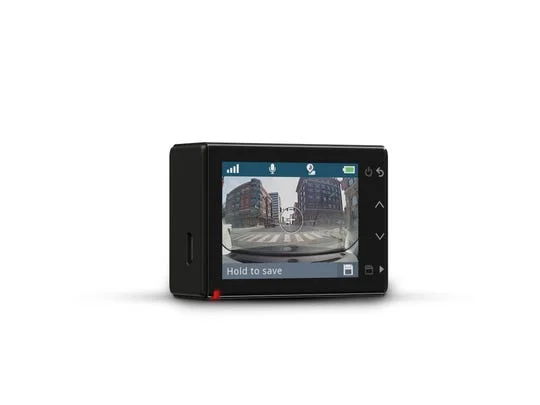
Some models, like the Garmin Dash Cam 65W ($249), feature voice support, therefore you can use your voice to control recordings. (Photo: Copyright © 1996-2018 Garmin Ltd. or its subsidiaries)
Speech support: The Garmin Dash Cam 65W ($249) offers voice support, so you can conveniently issue commands to start or stop recording audio, take a still picture, and so on. The Garmin Speak Series ($119 and up), on the other hand, also folds in Amazon Alexa support, so you can ask your car to play music, create to-do lists, check your calendar, ask for weather and traffic, and even control smart home devices.






